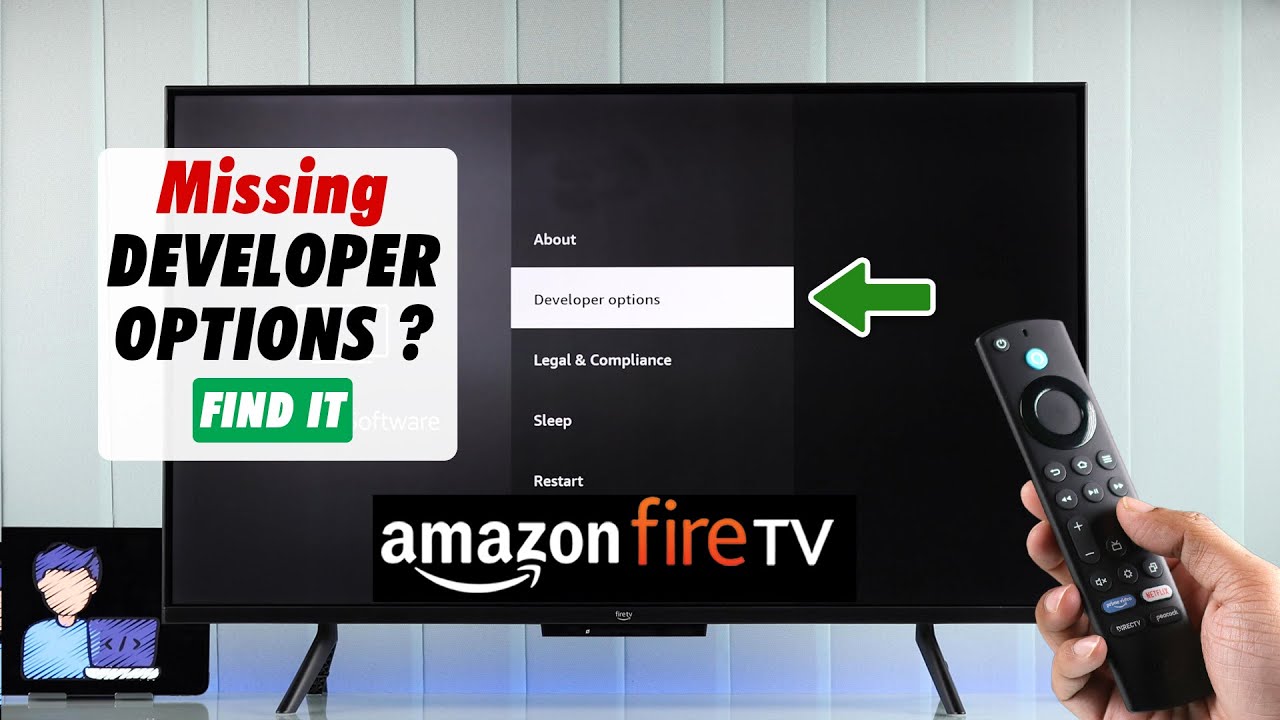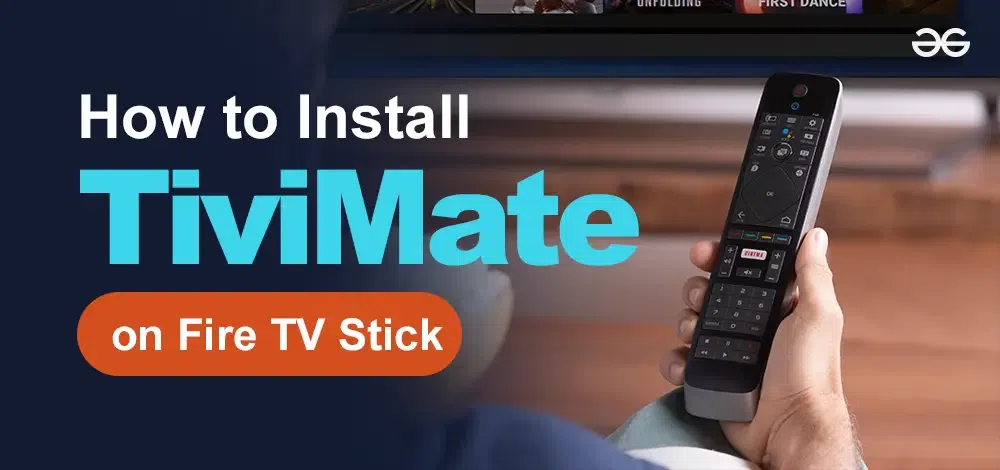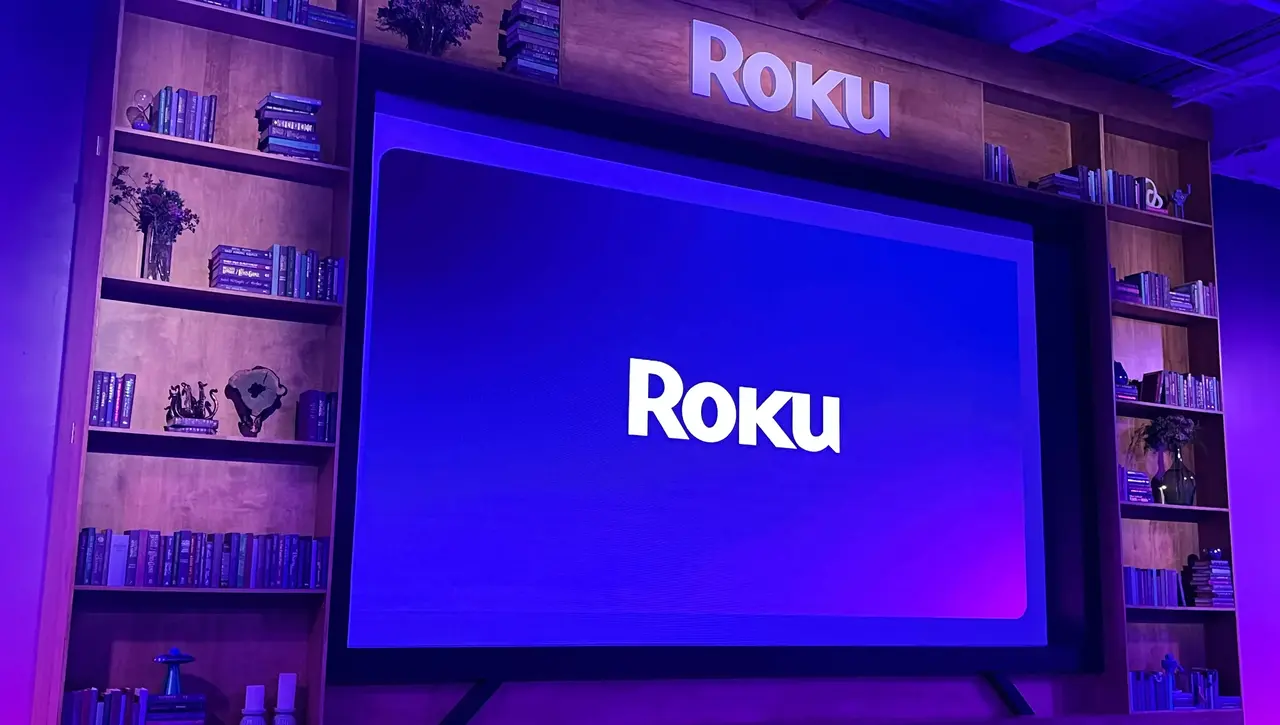To enable ADB debugging or install apps from outside the official Amazon Appstore, you’ll have to unhide your Amazon Fire TV’s “Developer Options” menu. We’ll show you how to reveal this menu on your device so you can then use it. Prior to June 2022, Amazon kept the Developer Options menu visible by default. It’s now hidden […]
How to Install RexIPTV App on Firestick
Follow the steps below to set up our RexIPTV app on Firestick. Step 1: Launch your Firestick. Step 2: From the firestick dashboard, go to the settings. Step 3: Click on the Firestick or my Fire TV. Step 4: Step 4: Now, go to the developer options. (If you can’t find the Developer option please follow our guide HERE) Step 5: Within […]